Table of contents
Introduction
Routes represent an integration of a data entity between two systems. An example would be a synchronization of orders between a webshop and an ERP system. A route configuration connects an incoming configuration and outgoing configuration to enable an integration.
Routes can be created and maintained by navigating to Connections -> Routes.
For a wider understanding of the process of a route read: Logic of Creating and Running a Task
Creating and maintaining route configurations
Possible configuration fields:
- Name - A name describing the integration the route enables, i.e. Orders from Shopware to SAP.
- Identifier - A unique identifier for this route configuration (this field is automatically generated based on the name).
- Description - Detailed description for the integration.
- Disabled - A flag that indicates whether the route configuration is disabled. Disabled routes do not process their queues.
- Incoming configuration - The incoming configuration which retrieves the data for this integration, i.e. Retrieve Shopware Orders
- Outgoing configuration - The outgoing configuration which publishes the data for this integration, i.e. Create SAP Order
- Entity transformers - The transformers which should be executed on the data flowing through this integration.
- Enable real-time processing - A flag that indicates whether the queue is automatically processed. Enabling this flag will cause any tasks created by the incoming configuration to be immediately processed.
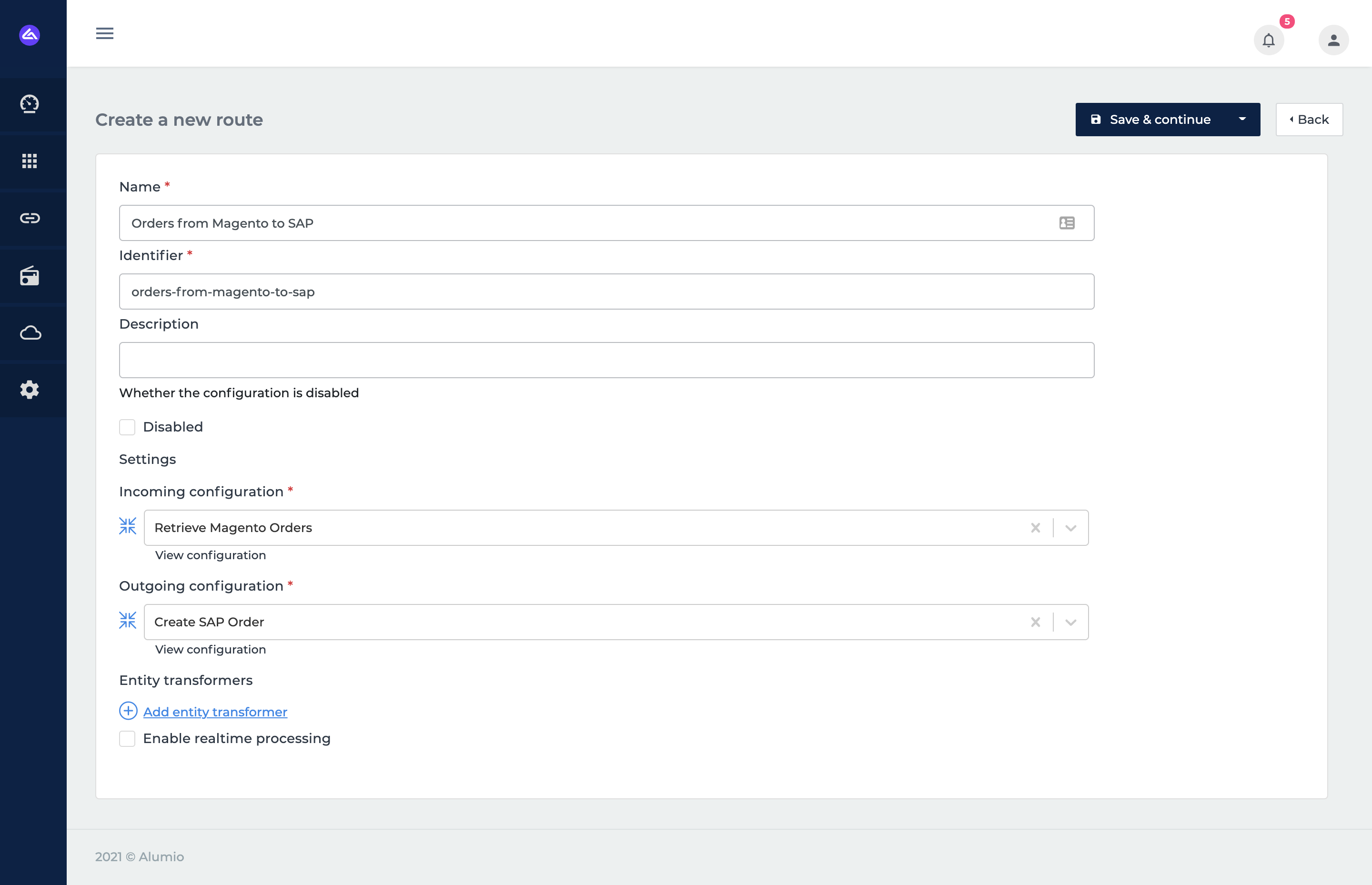
Monitoring route configurations
To review all logs created by a route configuration you can navigate to the Logs tab. This allows you to review all past logging created by the selected route configuration.

